What is 403 forbidden error and how to fix it
The HTTP 403 is an HTTP status code meaning access to the requested resource is forbidden. In most cases, it is a misconfiguration of the site.
You will know the error when it is displayed on the main page or when you try to save some changes and will see errors like this.
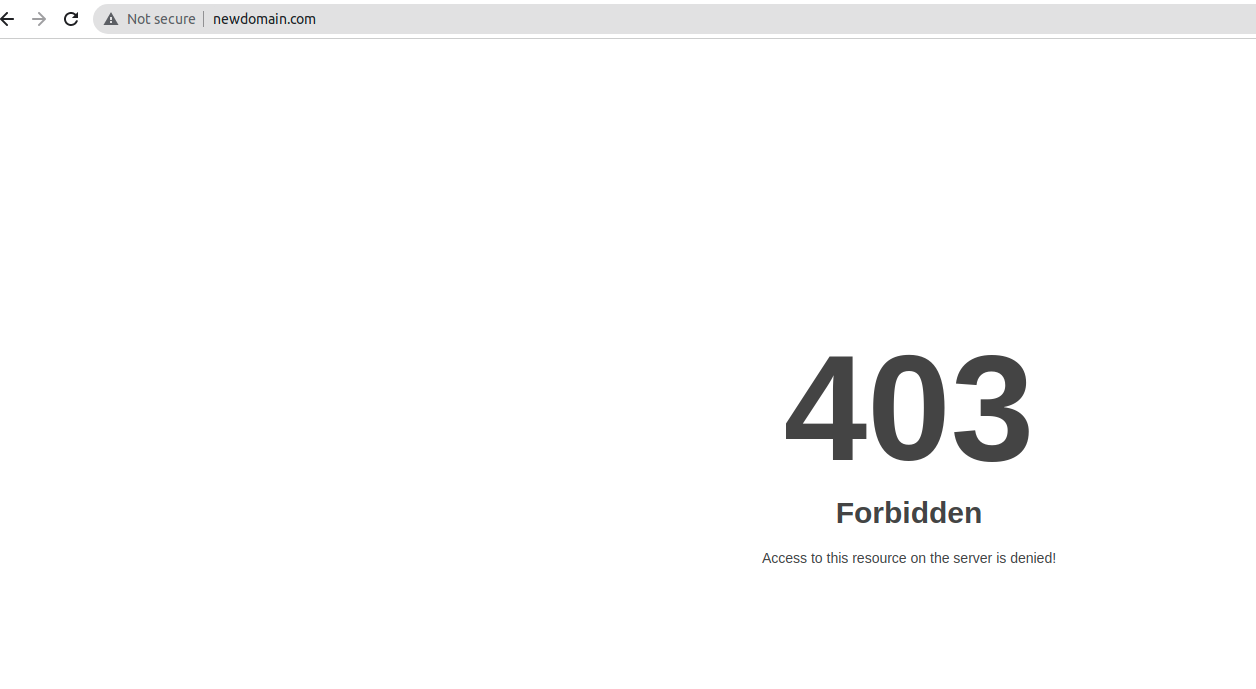
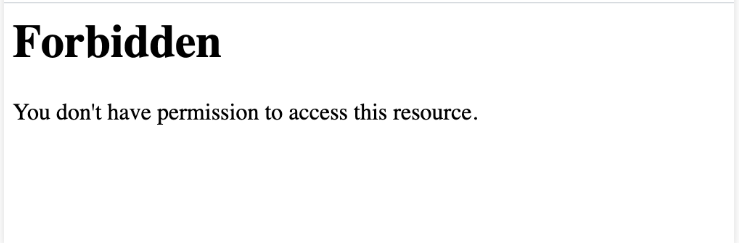
Here are a few solutions you should check to fix it.
1. Look for Addhandler code set in .htaccess file
Go to Cpanel -> File Manager -> Settings -> Enable “Show Hidden Files”. Then look for the code and remove it. It is most probably left from old migration. Php version should be set only within the PHP Selector in Cpanel.
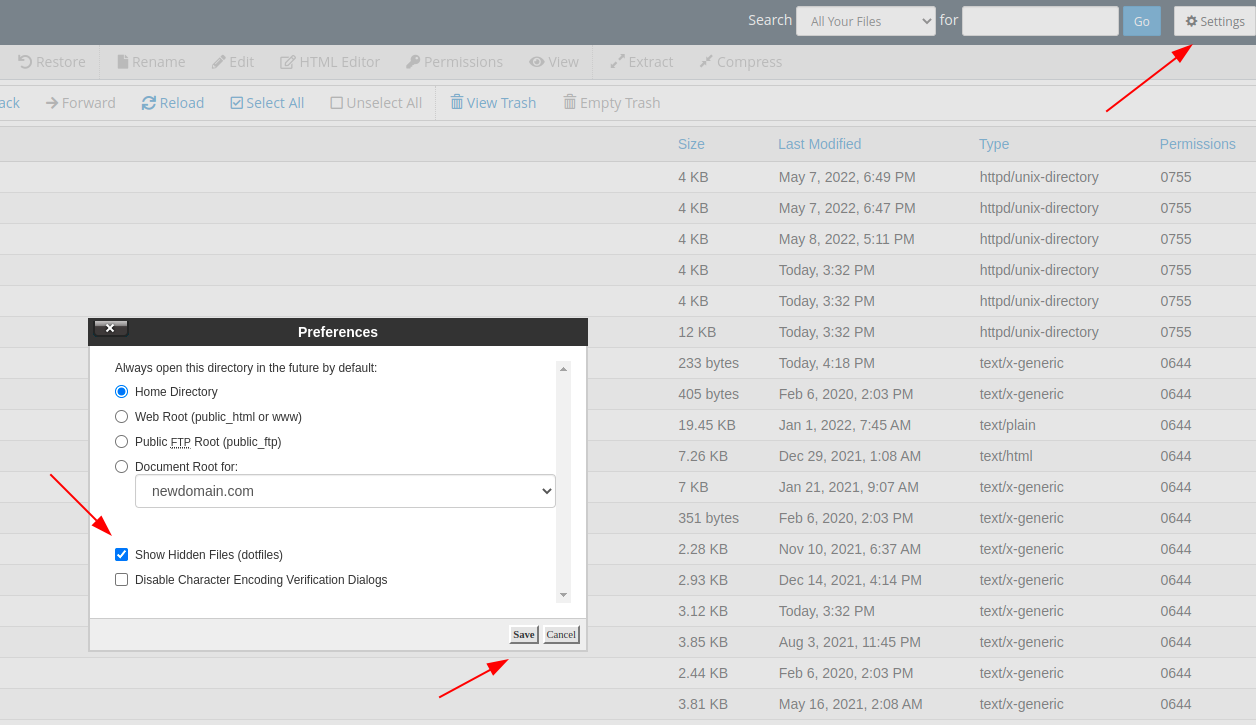
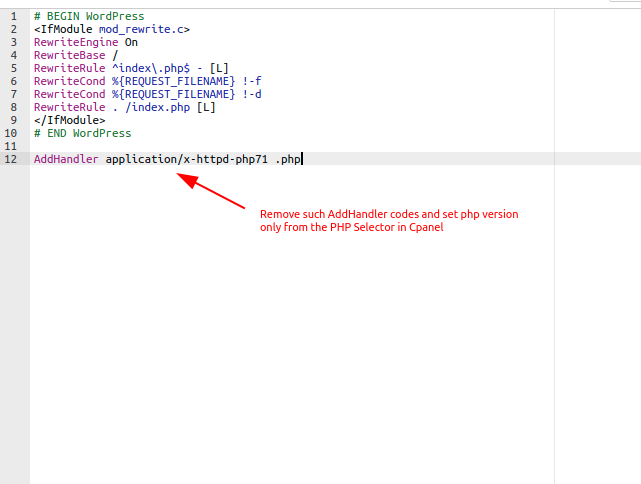
2. Check for deny rule set within the .htaccess file and remove it.
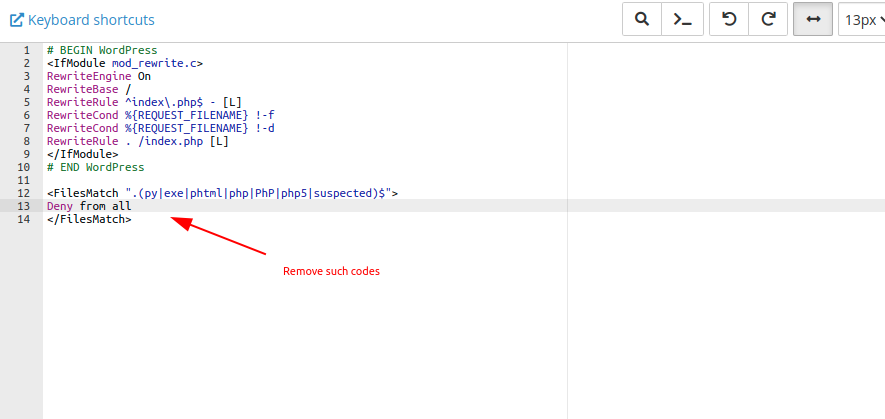
3. Check for .htaccess file under the main directory (like /home/user) and remove it.
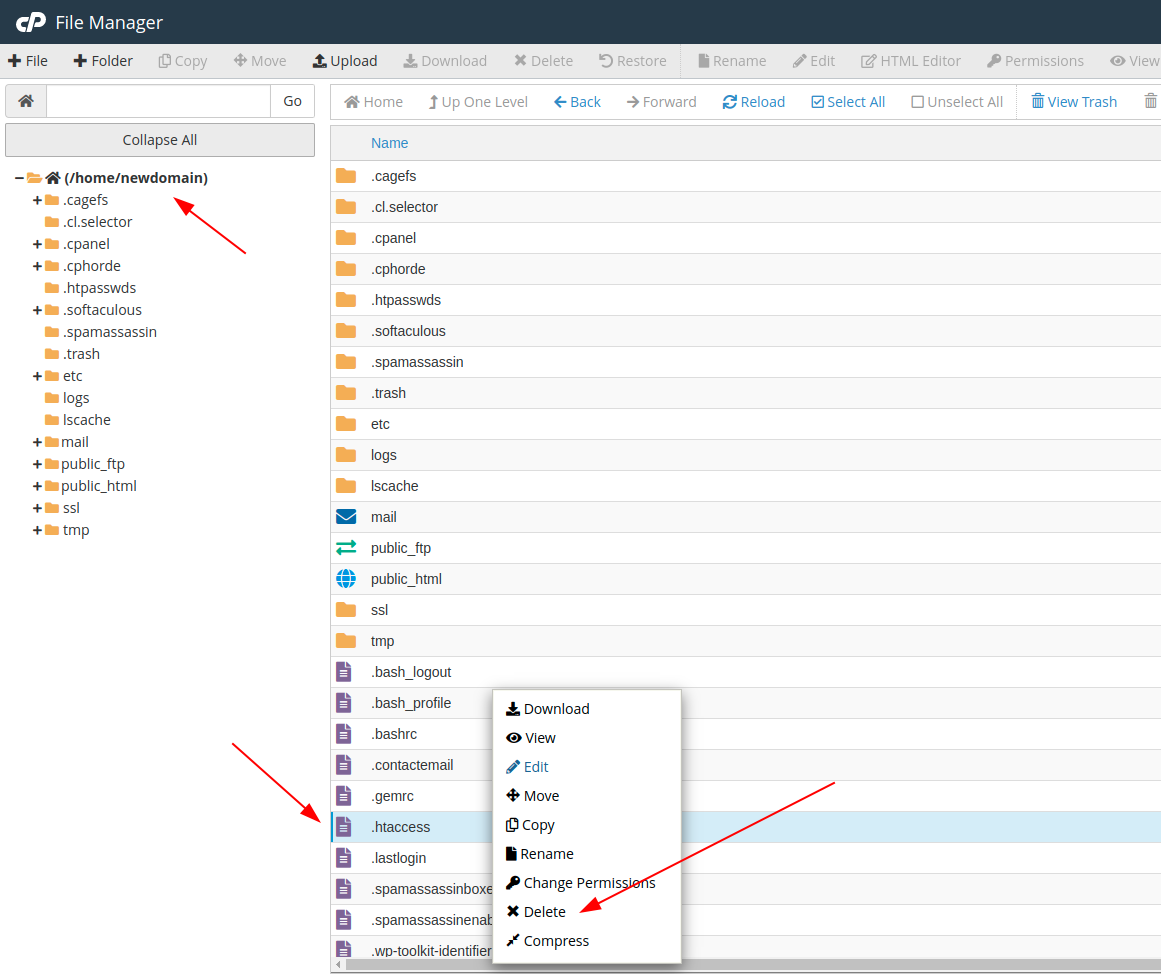
4. Check files/folder permissions.
Another possible cause would be incorrect permissions set for files or folders. Double check this as the File Permissions of file types should be 644 and for folders – 755
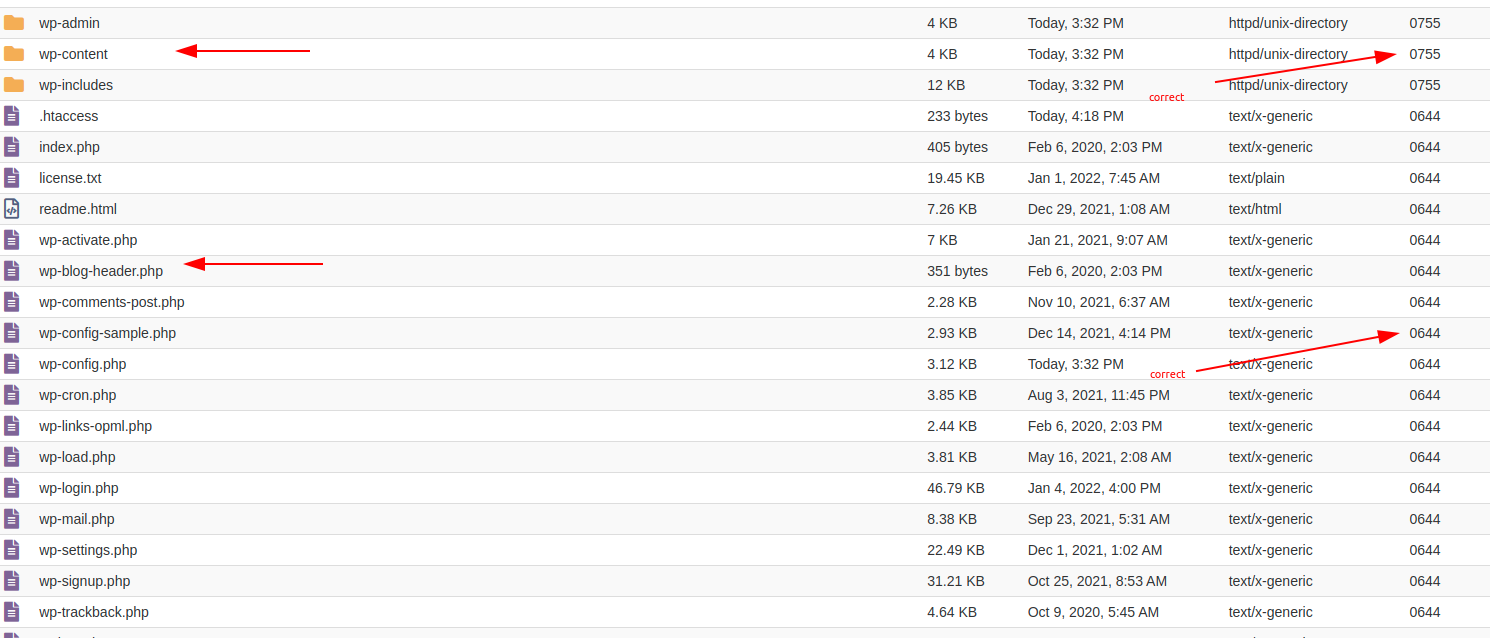
If for some reason is set to different, you can change it directly within the File Manager. Select the File -> Right click on it -> Change permissions. Then set the correct and click on the Change button.
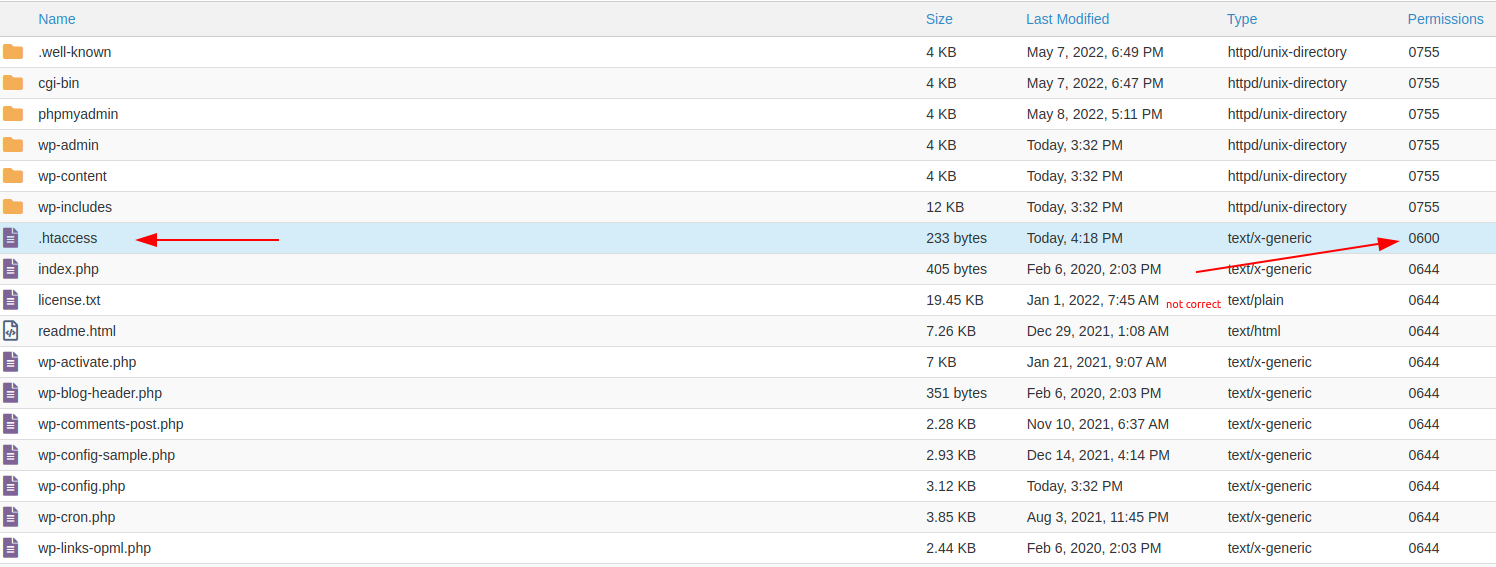
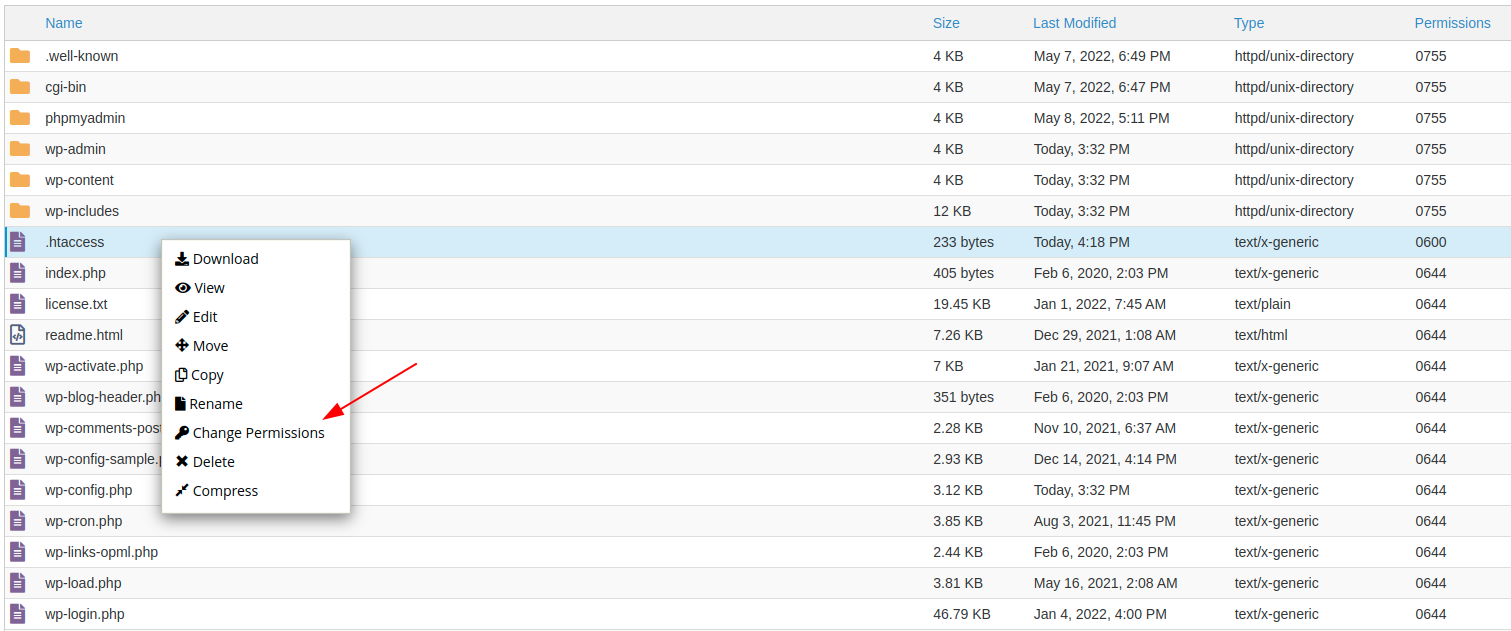
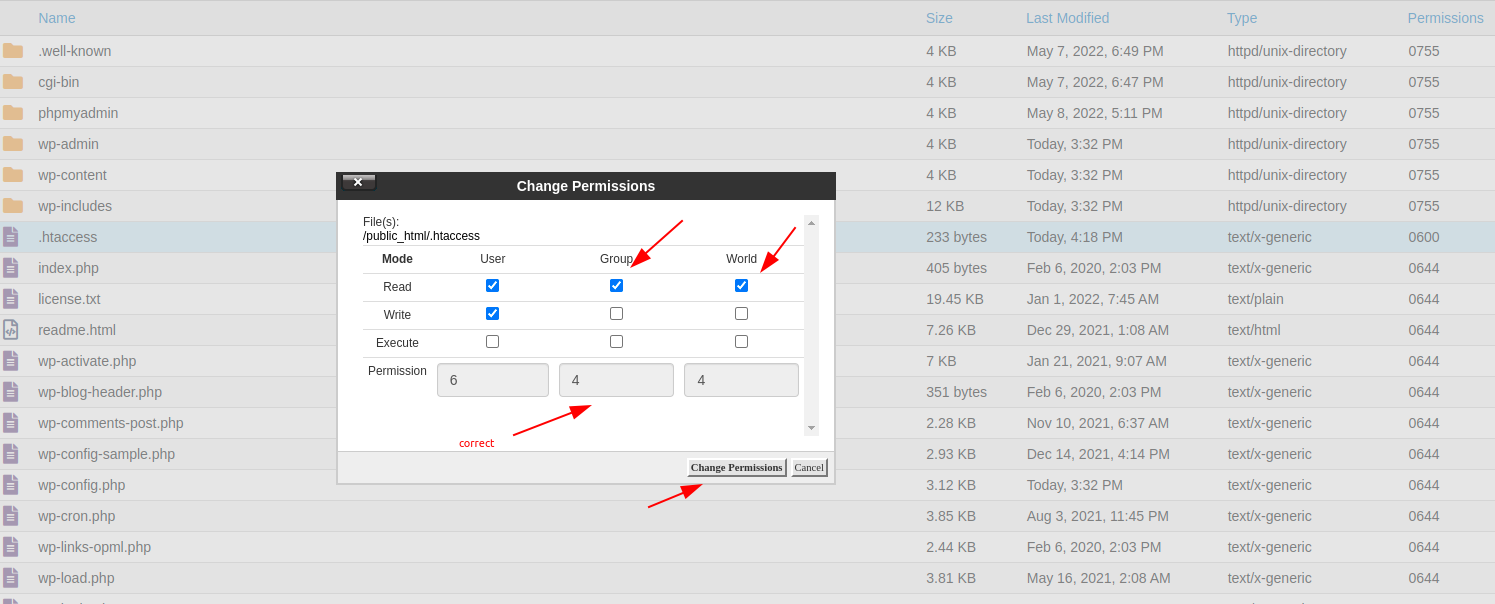
5. Disable security plugin for wordpress sites
If it is a wordpress site, and you have a security plugin, try to disable it, with renaming the folder to something like currentplugin_stop. You can do that within the FileManager.
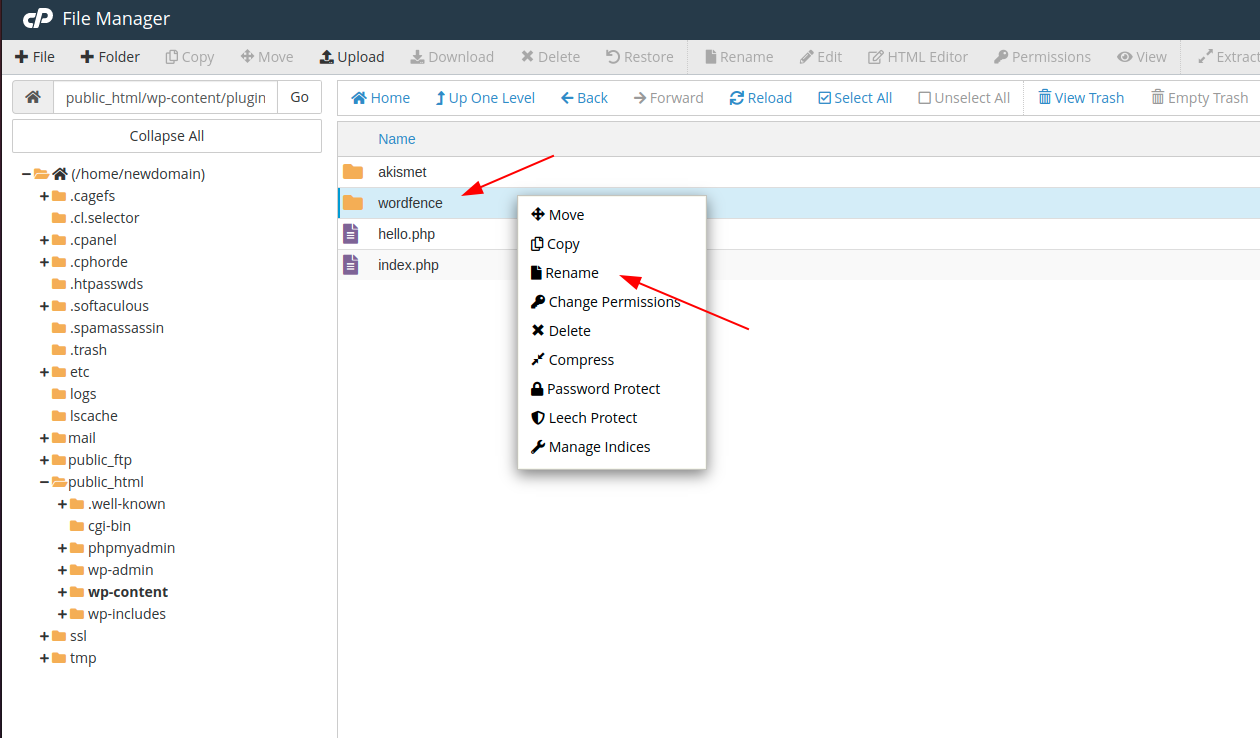
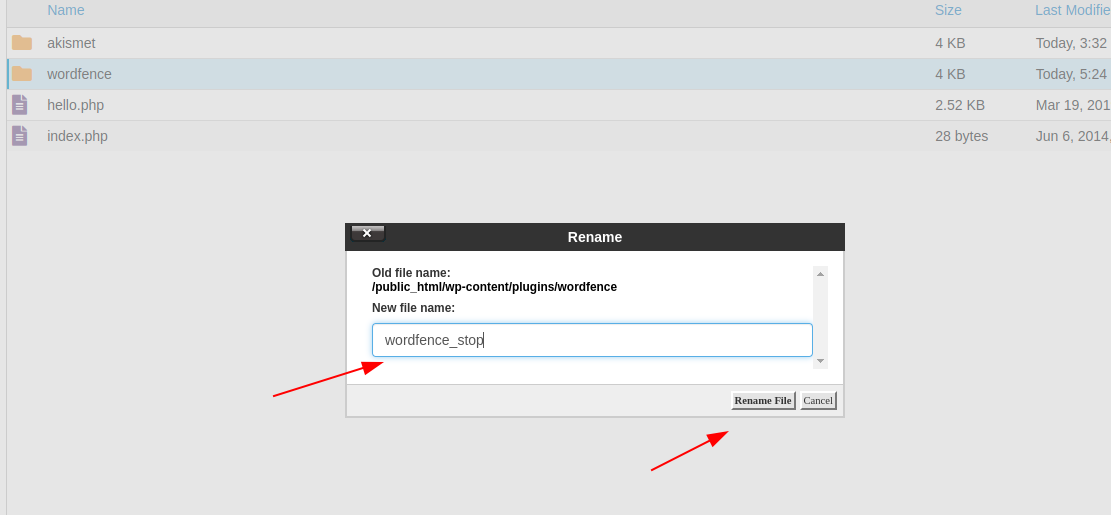
6. Run a malware scan
Sometimes the site can be infected/hacked which can cause such forbidden issue. Then would suggest running a malware scan for the account under Cpanel -> Imunify360 -> Start scanning.
If all of the above doesn’t help, contact our support and will further investigate for you.

