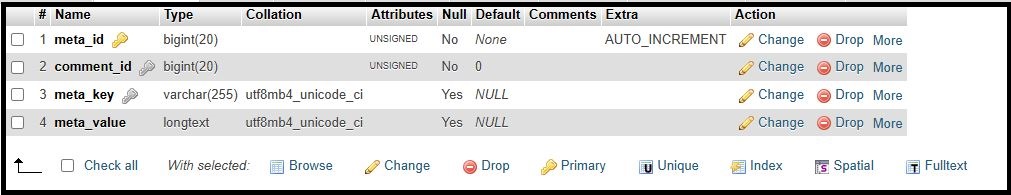How to View Database Tables or Structure in phpMyAdmin
Estimated reading time: < 1 min
- Access phpMyAdmin:
- Log in to your cPanel account
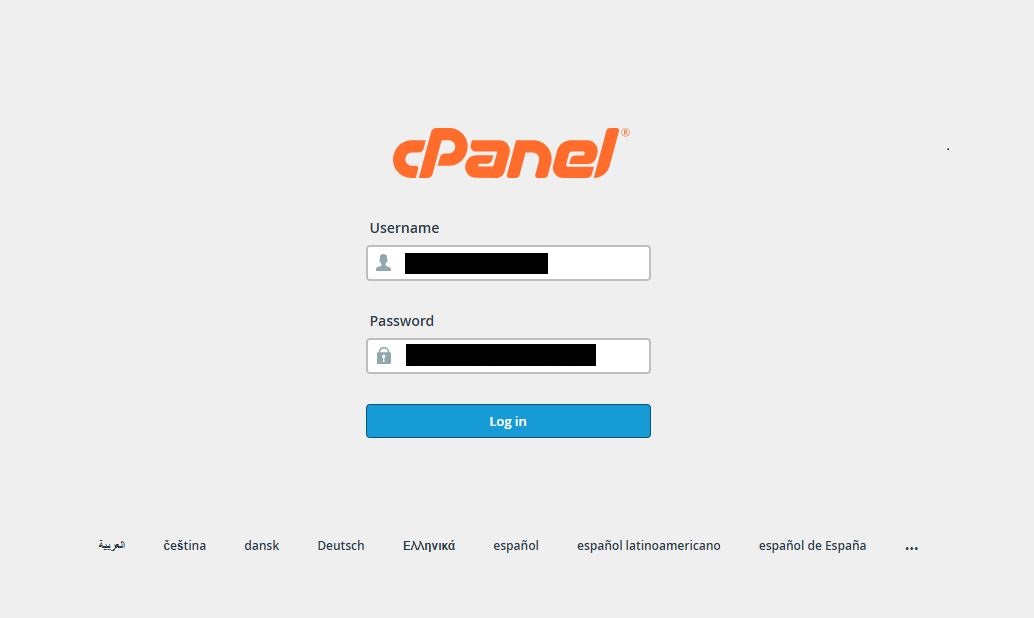
- Click on the phpMyAdmin in the Databases section
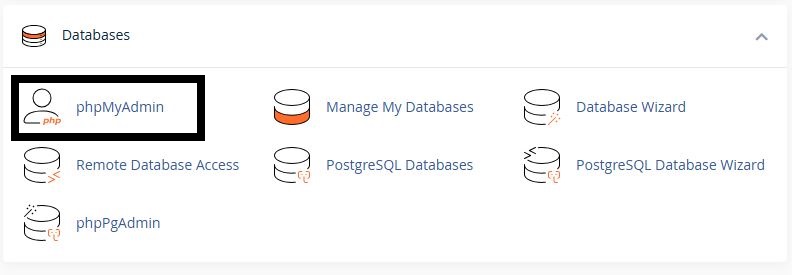
- Select the Database:
- Click on the name of the database you want to explore on the left pane of the phpMyAdmin window.
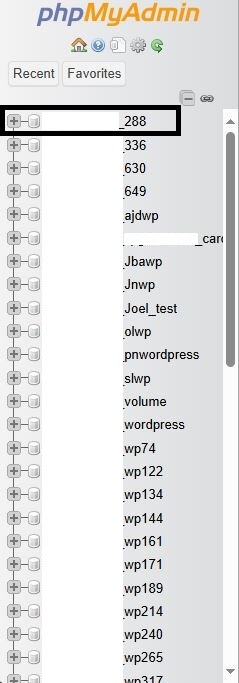
- View the Tables:
- Once you select a database, the main panel will display a list of tables within that database.
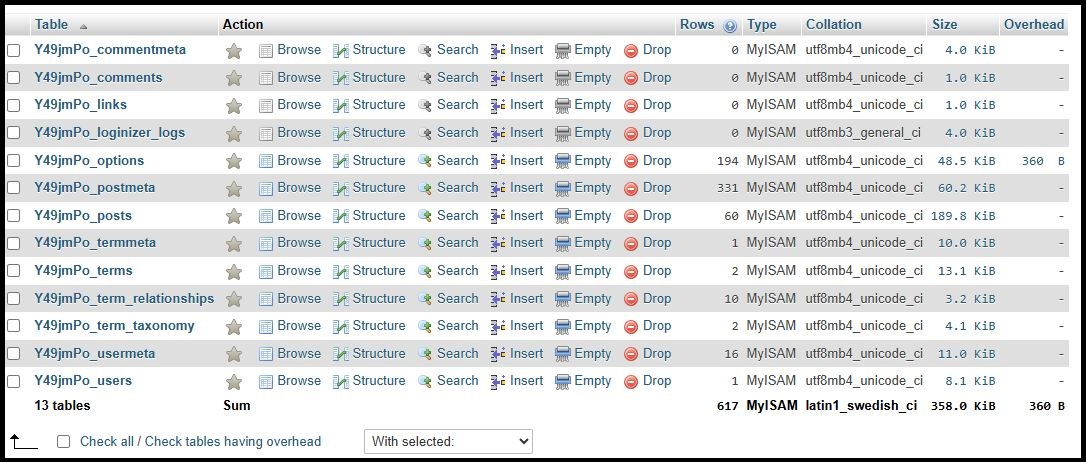
- View Table Structure:
- Click on the table name in the list.
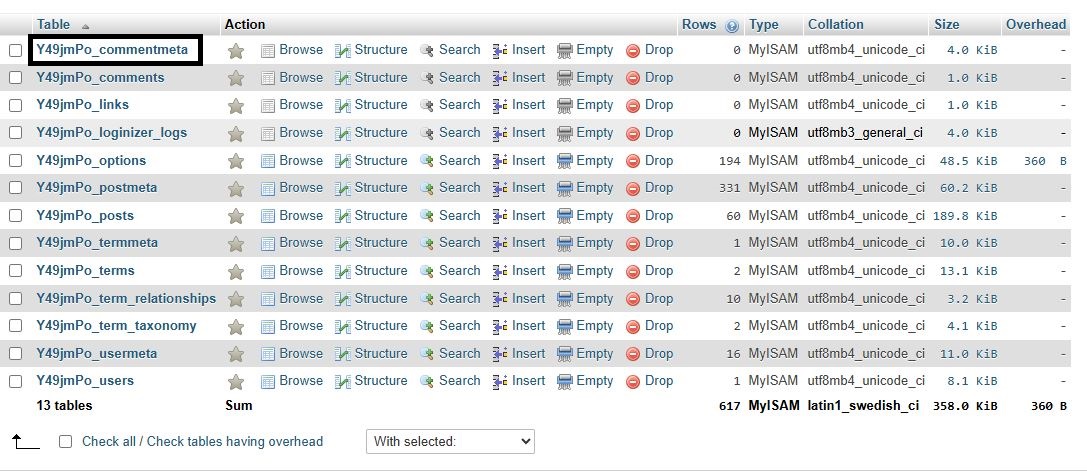
- Click on the “Structure” tab at the top of the main panel.
![]()
- This will display a table showing the following information for each column (field) in the table: Name, Type, Collation, Attributes, Null, Default, Comments, Extra, Action.