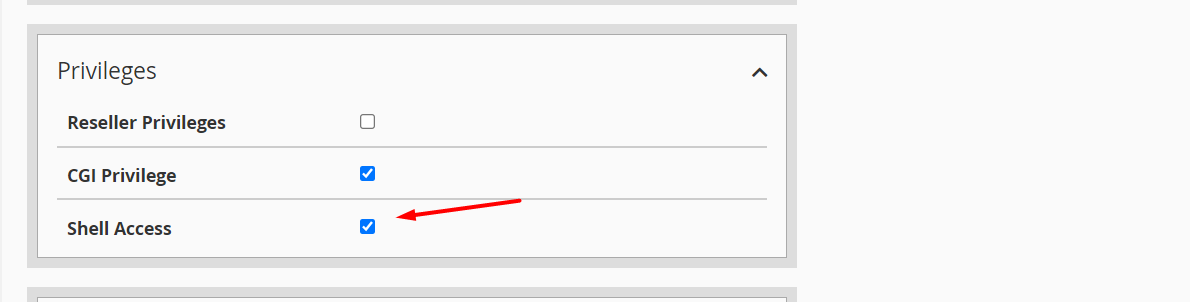How to use the cPanel terminal
Estimated reading time: < 1 min
The Terminal interface, located under the “Advanced” section, allows you to access an in-browser terminal application for direct command-line access within a cPanel session.
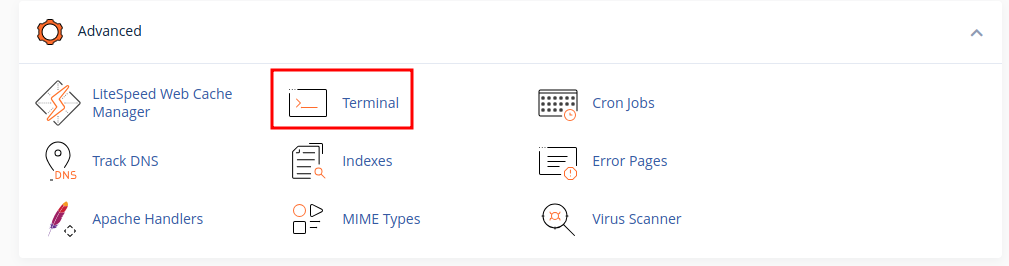
For all basic hosting packages it is enabled by default. If you are a Reseller and for some reason it is not enabled for a certain account, you can do that under WHM -> choose the account -> click on “+” then Modify account. Below will see “Shell Access” and enable it.