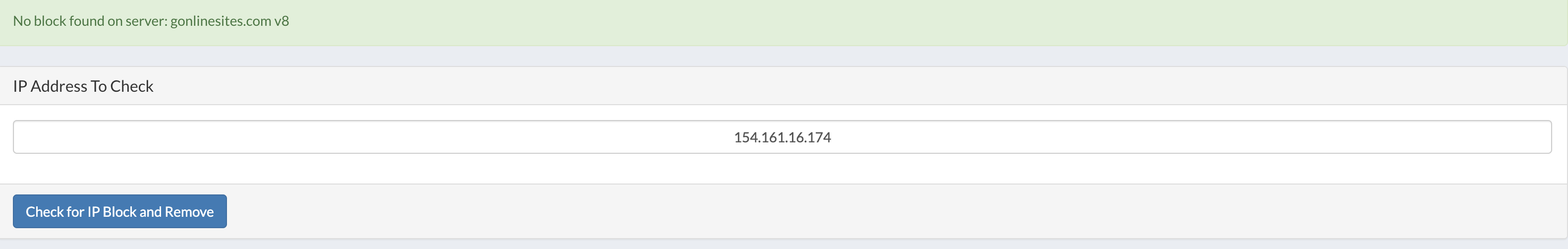How To Unblock Your IP Address in Clientarea
Sometimes, your IP address may get blocked by a server or firewall due to multiple failed login attempts, security configurations, or other automated triggers designed to protect against malicious activities. When this happens, you may experience difficulty accessing your website, email, or cPanel. Fortunately, unblocking your IP address is usually a straightforward process that can be resolved within minutes.
This guide will walk you through the steps to identify and unblock your IP address using the Unblock IP tool. By following these steps, you can regain access to your services and ensure uninterrupted connectivity. Before proceeding, ensure that your login credentials are correct and that there are no ongoing issues with your internet service
- Log in to the CLIENTAREA

- While logged in click on Unblock IP Address on the menu on your left

- Click on the button to check for IP Block and Remove
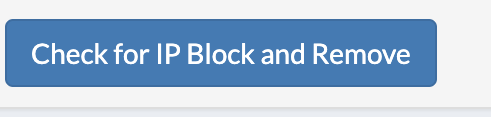
Wait for your Checking.
- After the checking is done it will bring out the status of your IP, stating the reason for the block, and unlock if any block is found