How To Send Quick SMS
Estimated reading time: 1 min
HOW TO SEND A QUICK SMS
Quick SMS allows you to send SMS messages to a single contact or a small number of contacts much more easily without skipping other detailed configurations and sending options. This will guide you through sending a quick SMS using G Online Sites Bulk SMS service.
- Log in to your SMS Portal
2. Click on “Bulk SMS” from the menu on the left
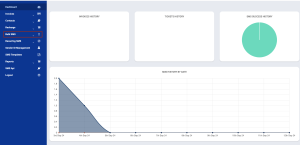
3. In the “Bulk SMS” section, select the ”Quick SMS” sub-option.
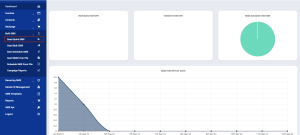
- On the “Quick SMS Page “ Select your “Sender ID” (Request a new sender ID if you already don’t have one)
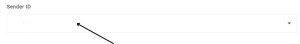
5. Next, fill in your recipient details(Phone numbers e.g, 0242625794) [separate multiple contacts with a comma (,) or one on a new line format]
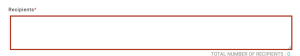
6. Next, you type in your message content in the message box

- Click “Send SMS “ to send you message
![]()

