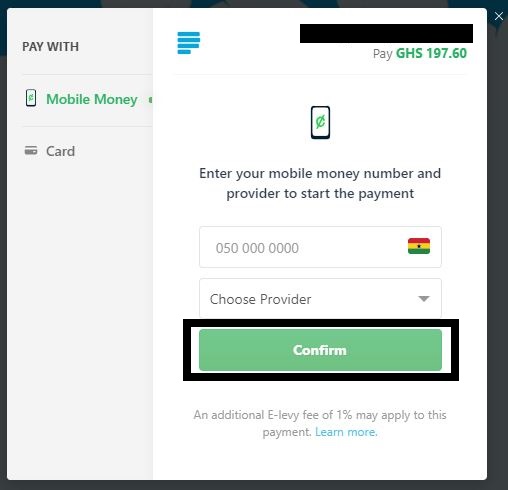How to renew Domain name
Estimated reading time: < 1 min
1. Log in to G Online Sites Client Area
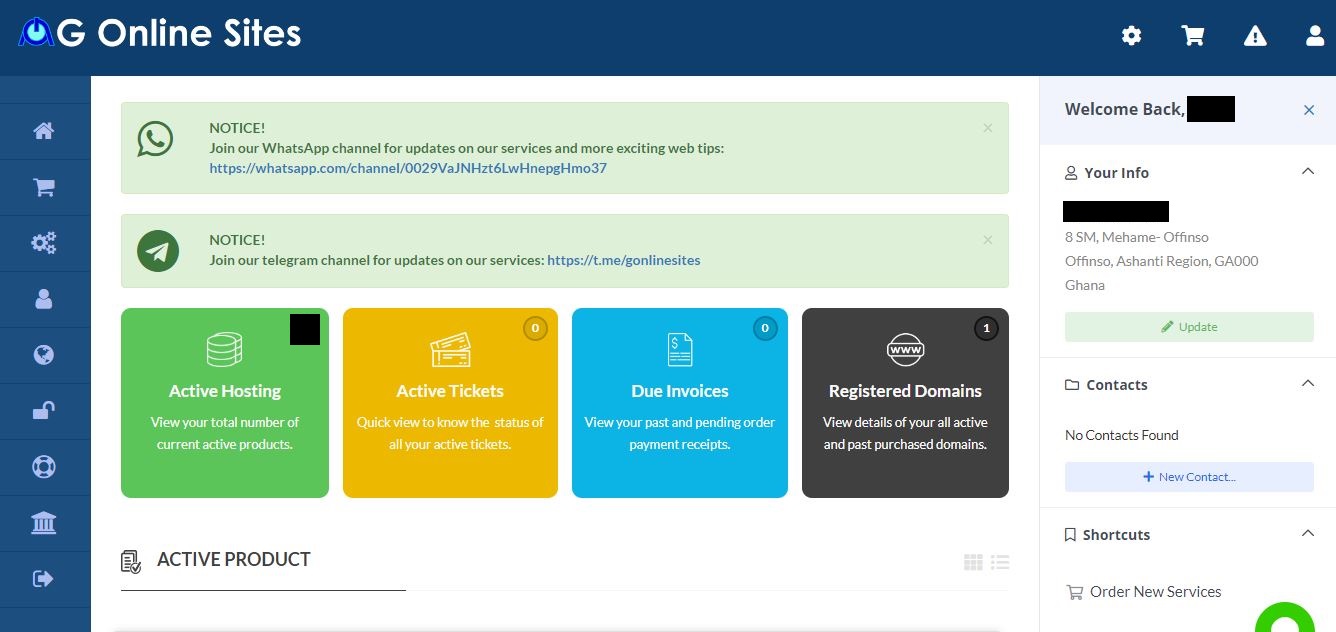
2. Click on Domains on the left menu

3. Click on Domains from the drop down menu

4. Look for the domain you want to renew and click on Manage Domain
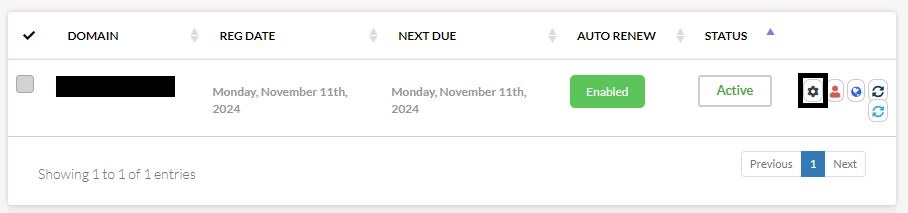
5. Click on RENEW from the top menu
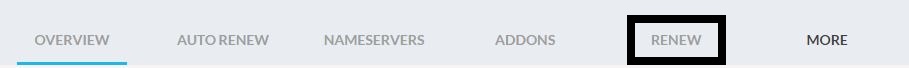
6. Under the DOMAIN RENEWAL tab, (select the number of years to renew from the dropdown) click on Add to Cart
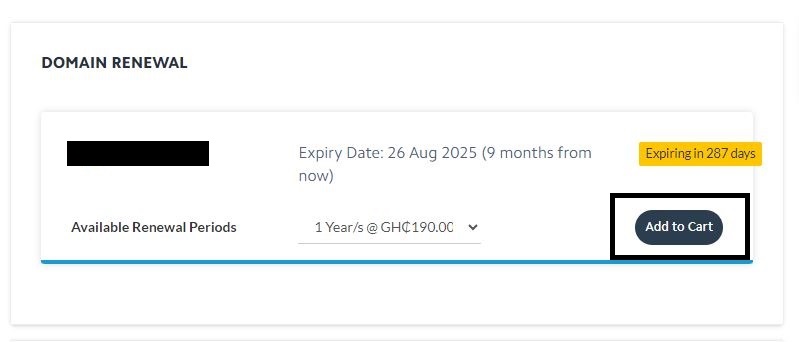
7. Click on Checkout
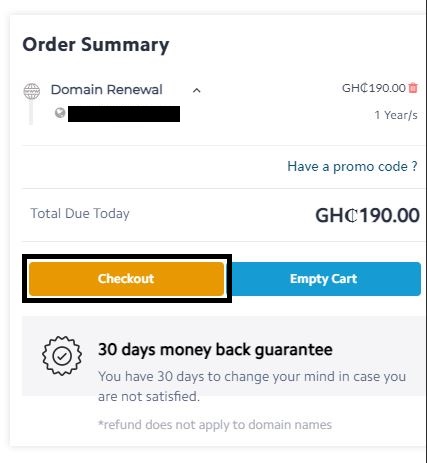
8. The INVOICE menu will open, choose your payment method

9. Click on Pay Now
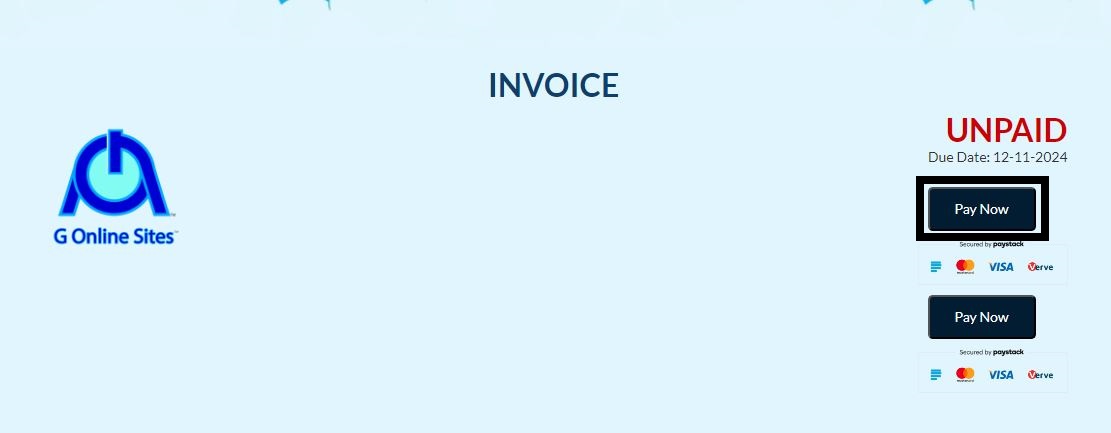
- 10. Fill in the details and click on Confirm