How to Purchase SMS Plan/Buy SMS Bundle
Estimated reading time: < 1 min
The SMS plan/bundle option is useful, especially when you want to purchase a bundle or have a budget for sending Bulk SMS.
This guide provides a comprehensive solution for purchasing an SMS plan using the purchase sms plan option on G Online Sites.
Here is how:
- Sign into your G Online SMS account.
- In the “menu” section, select the Recharge option.

- From the “Recharge” options, select the “Purchase SMS Plan” sub-menu.
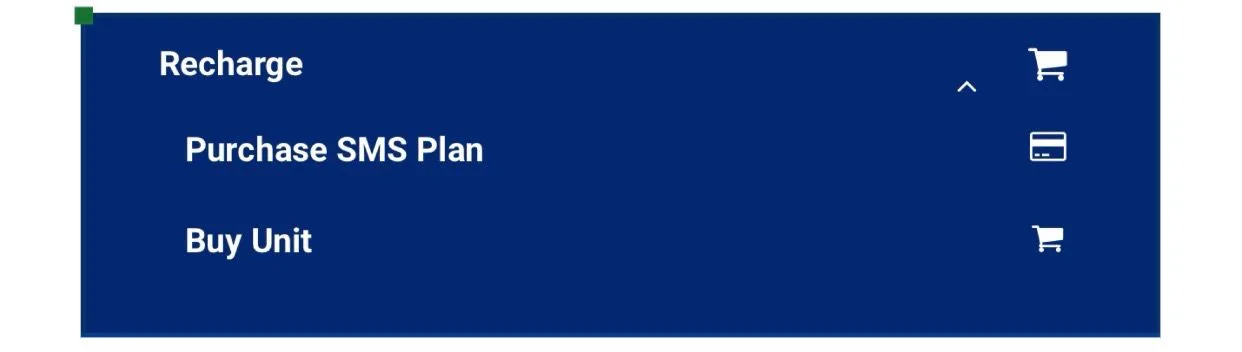
- Select your preferred “SMS Price plan”.

- Next, click on “View Features” to continue.

- Verify the “feature name” and the “Value” (Amount to be paid).
Finally, click on the “Purchase Now” button to purchase your SMS bundle.
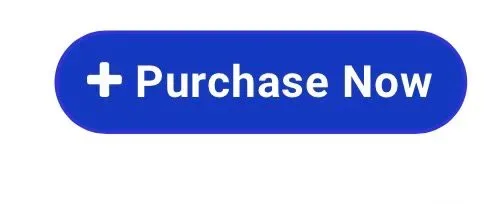
- Now, You have successfully purchased your SMS bundle.

