How to preview emails from client area
Estimated reading time: < 1 min
This guide is useful to see a history of all emails sent to you from our client area. This is particularly useful if you do not have access to your email address at the time or for other similar reasons.
- Visit G Online Sites Homepage
- Go to Client Area
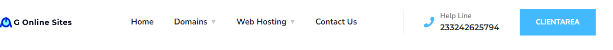
- Click on the user icon on the top right

- Click on Emails to preview your emails

- Now, you can preview your emails.

