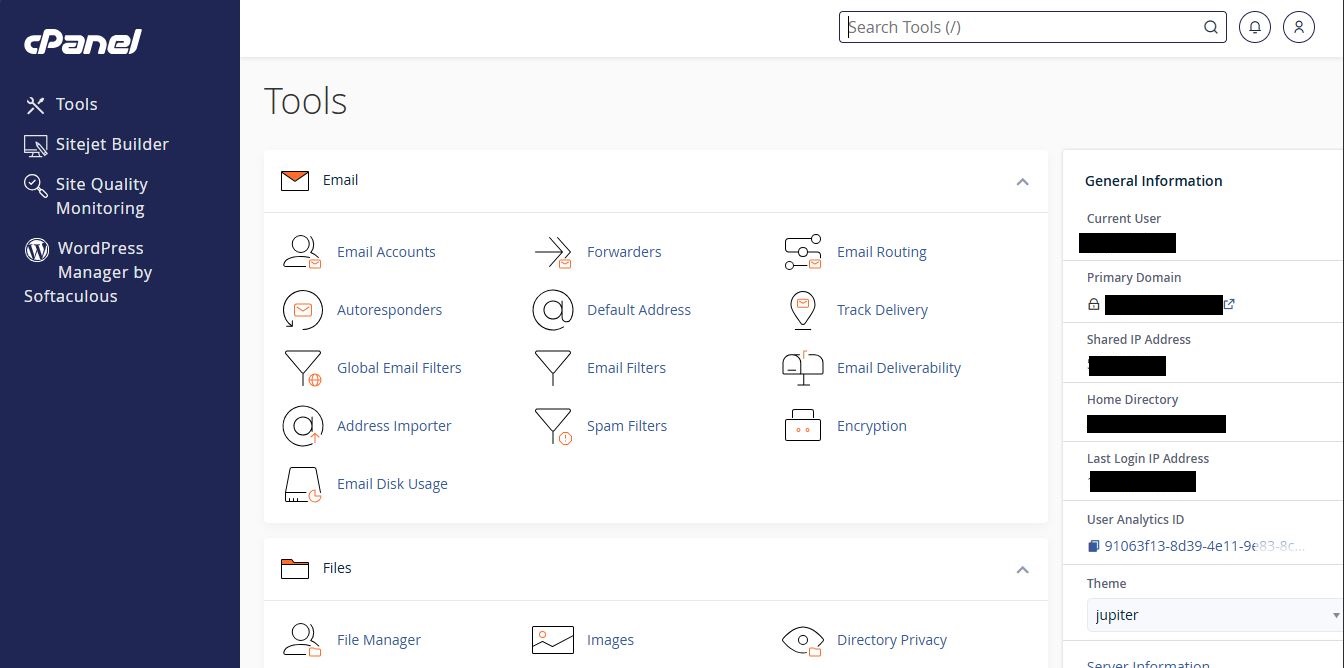How to Log Into cPanel From Client Area
Estimated reading time: < 1 min
1. Open G Online Sites’s website (https://www.gonlinesites.com)
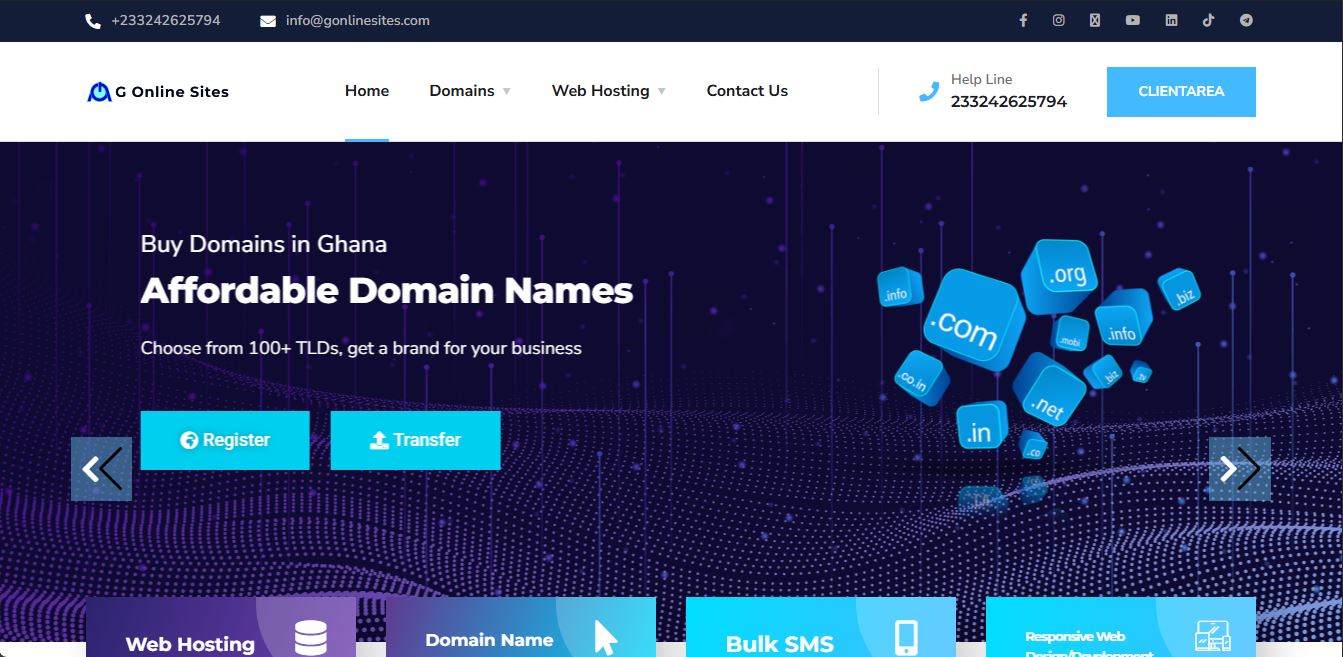
2. Click on the CLIENT AREA button in the top right corner.
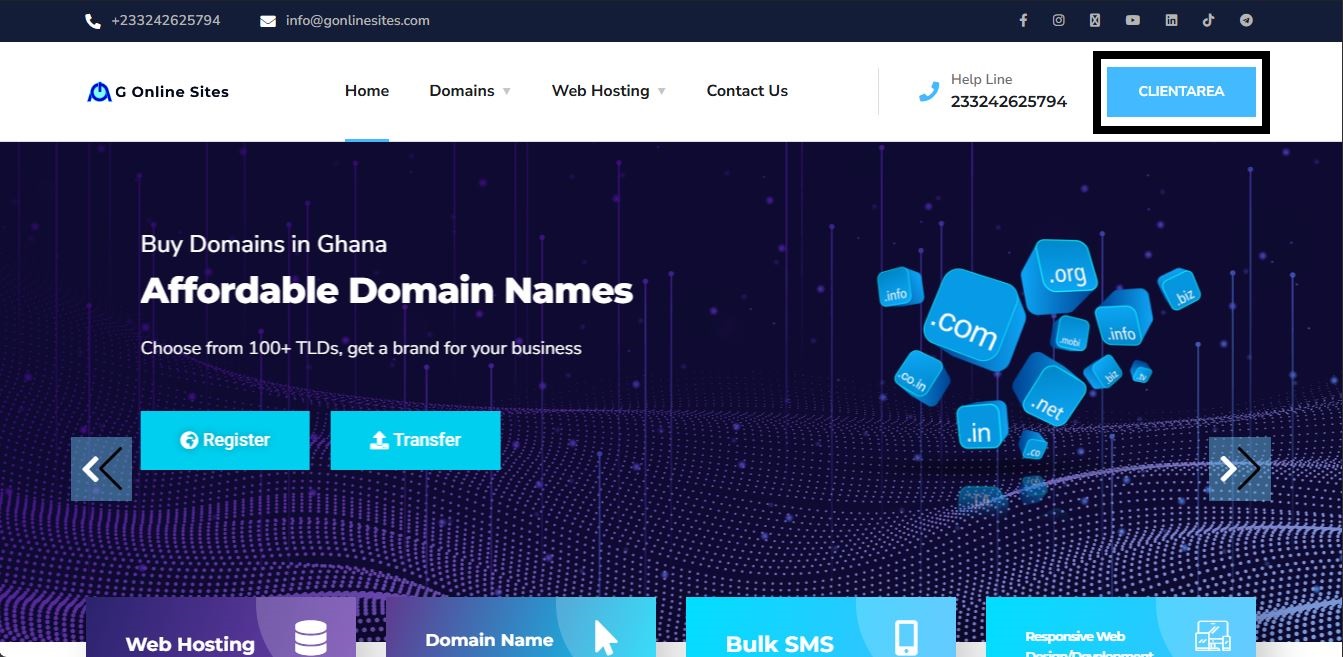
3. Fill in your login credentials and click on SIGN IN TO MY ACCOUNT to log in
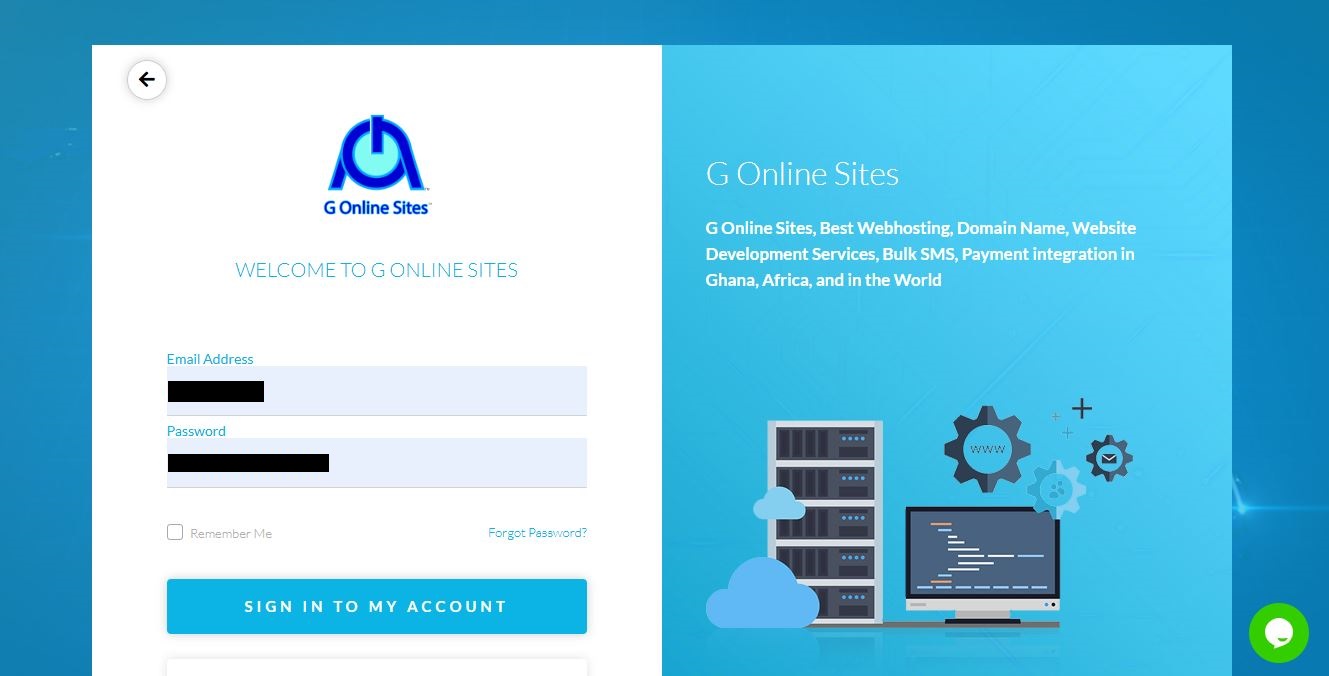
4. The Client Area dashboard will open.
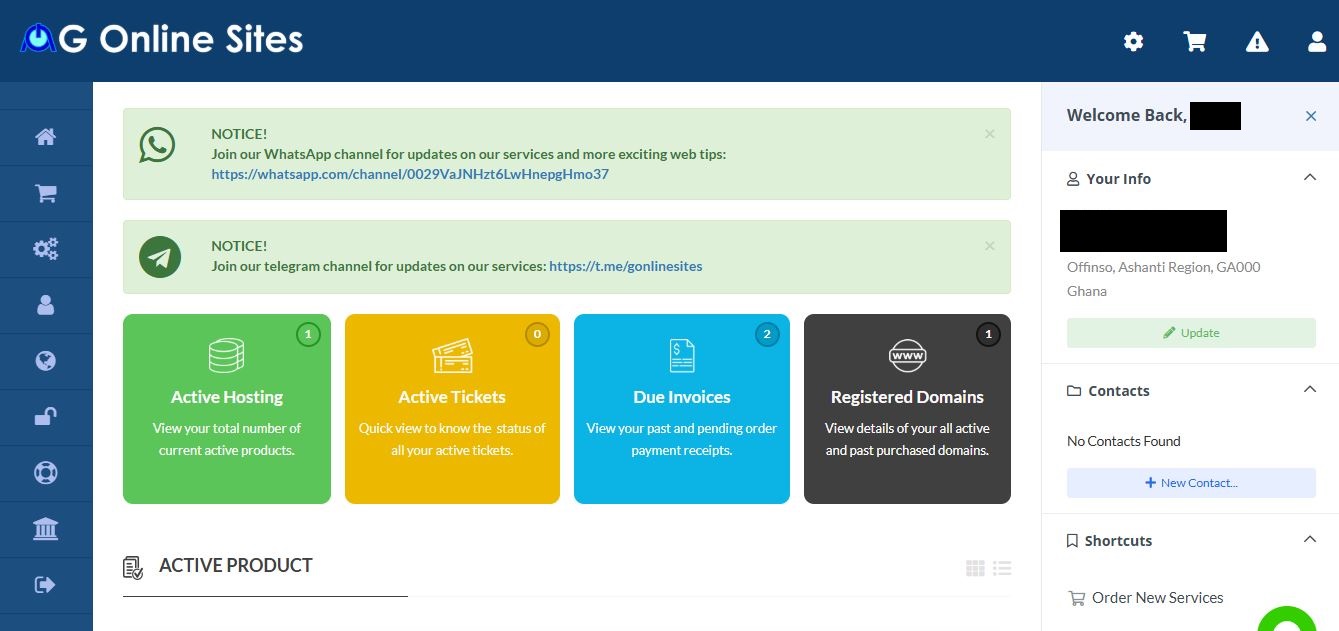
5. Scroll down to the ACTIVE PRODUCT section and look for your hosting account with cPanel and click the gear (cog) icon.
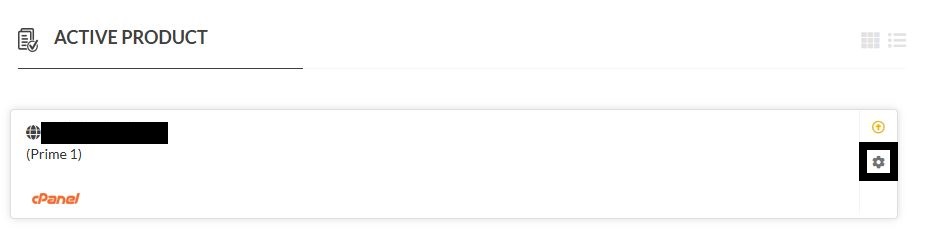
6. Click on the Login to cPanel button.
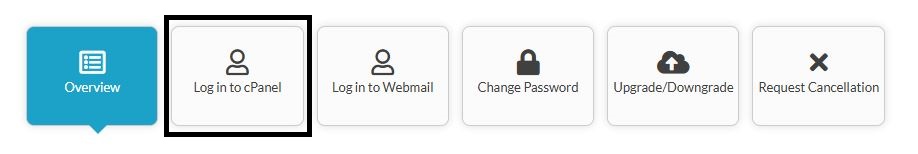
7. The dashboard of your cPanel account will open in the new window.