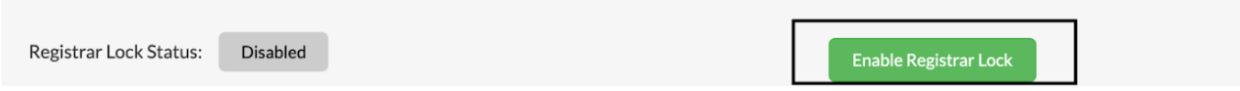How To Lock Your Domains
Estimated reading time: < 1 min
Locking your domain name is essential to prevent unauthorized domain transfers. This is the first step in shielding your domain name from transfer even if your EPP/ Auth code is given out.
This guide will walk you through how to lock your domain.
- .Log in to the CLIENTAREA
While you are logged in, click on “Registered Domains”.
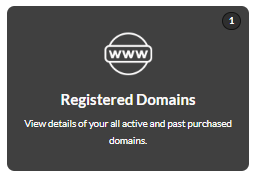
3. On the registered domain click on “Registrar lock”.
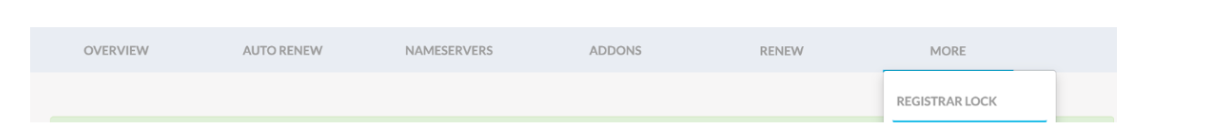
- To enable domain lock, click on the green button “Enable Registrar lock”