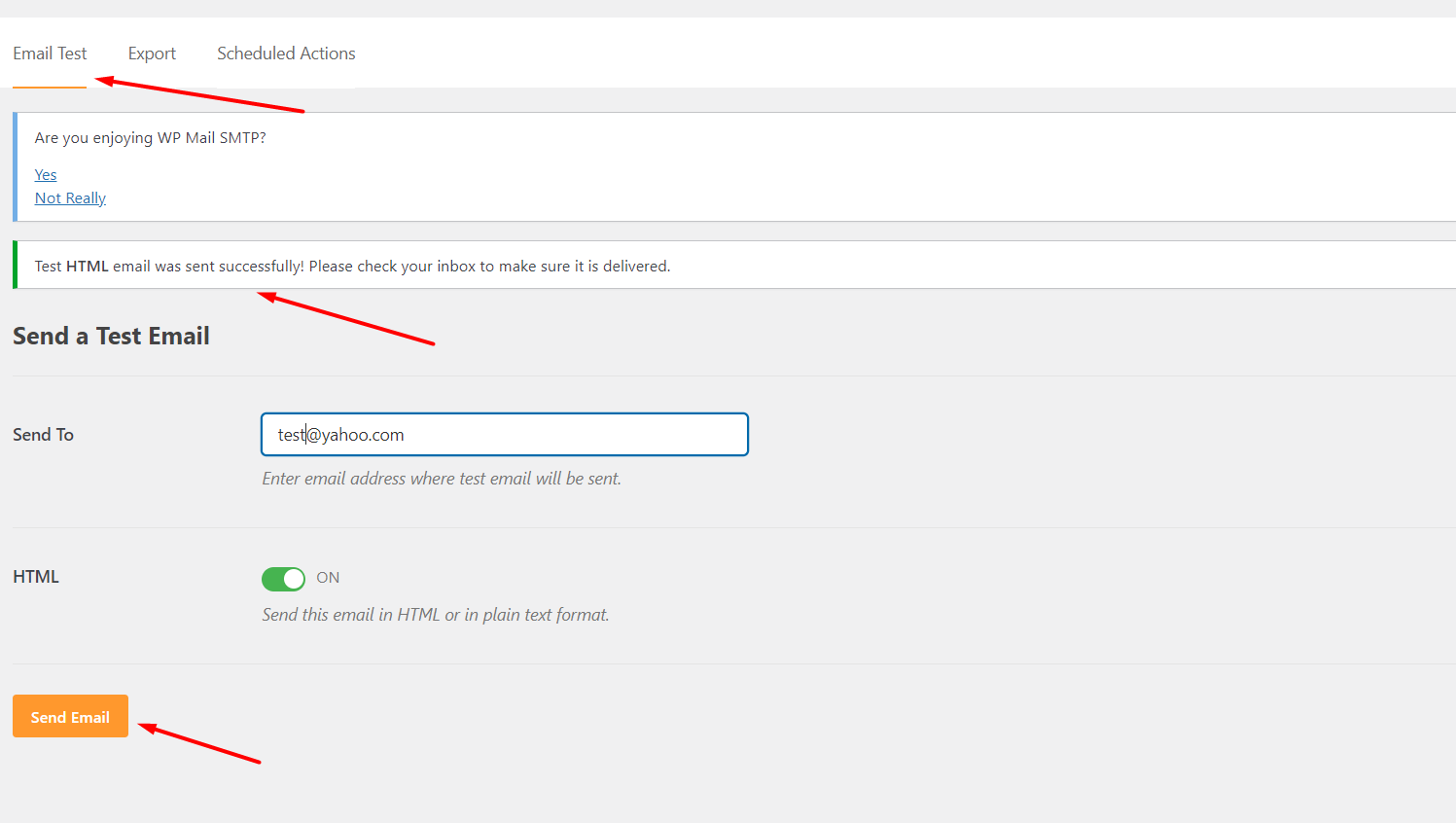How to fix contact form not working
Estimated reading time: < 1 min
In order a Contact form to work properly, we recommend installing SMTP plugin like WP Mail SMTP or similar. Below the quick guide is for this plugin, but the setup is pretty much similar if you prefer to use a different one.
Step1: Create the email account in Cpanel -> Email accounts (if not already).
https://www.gonlinesites.com/web-hosting-tips/creating-an-email-account-on-your-cpanel-hosting/
Step2: Install and configure the SMTP plugin (WP Mail SMTP -> Settings).
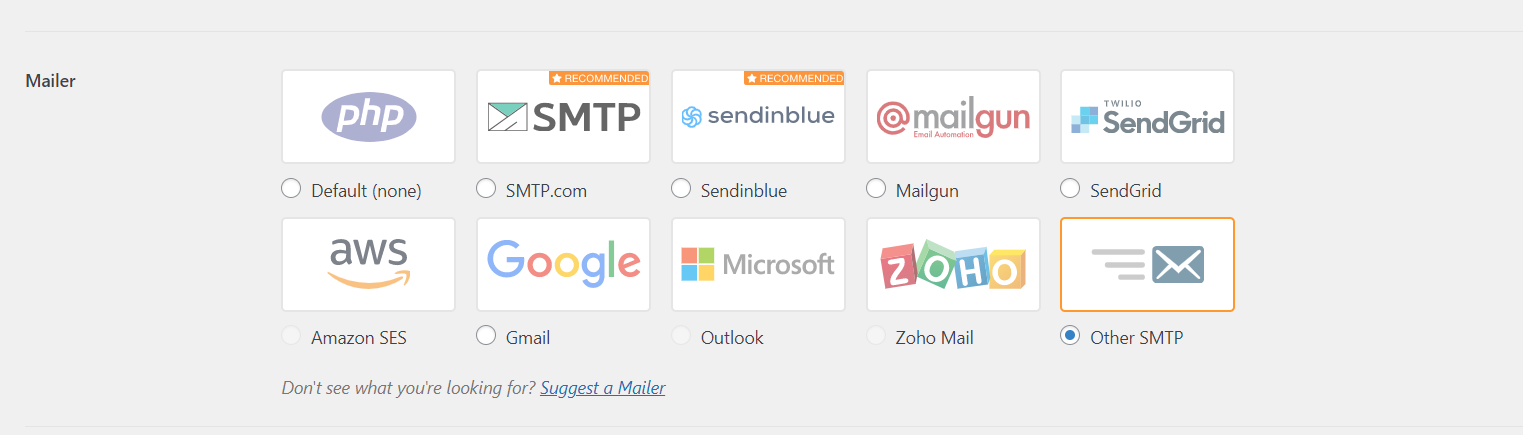
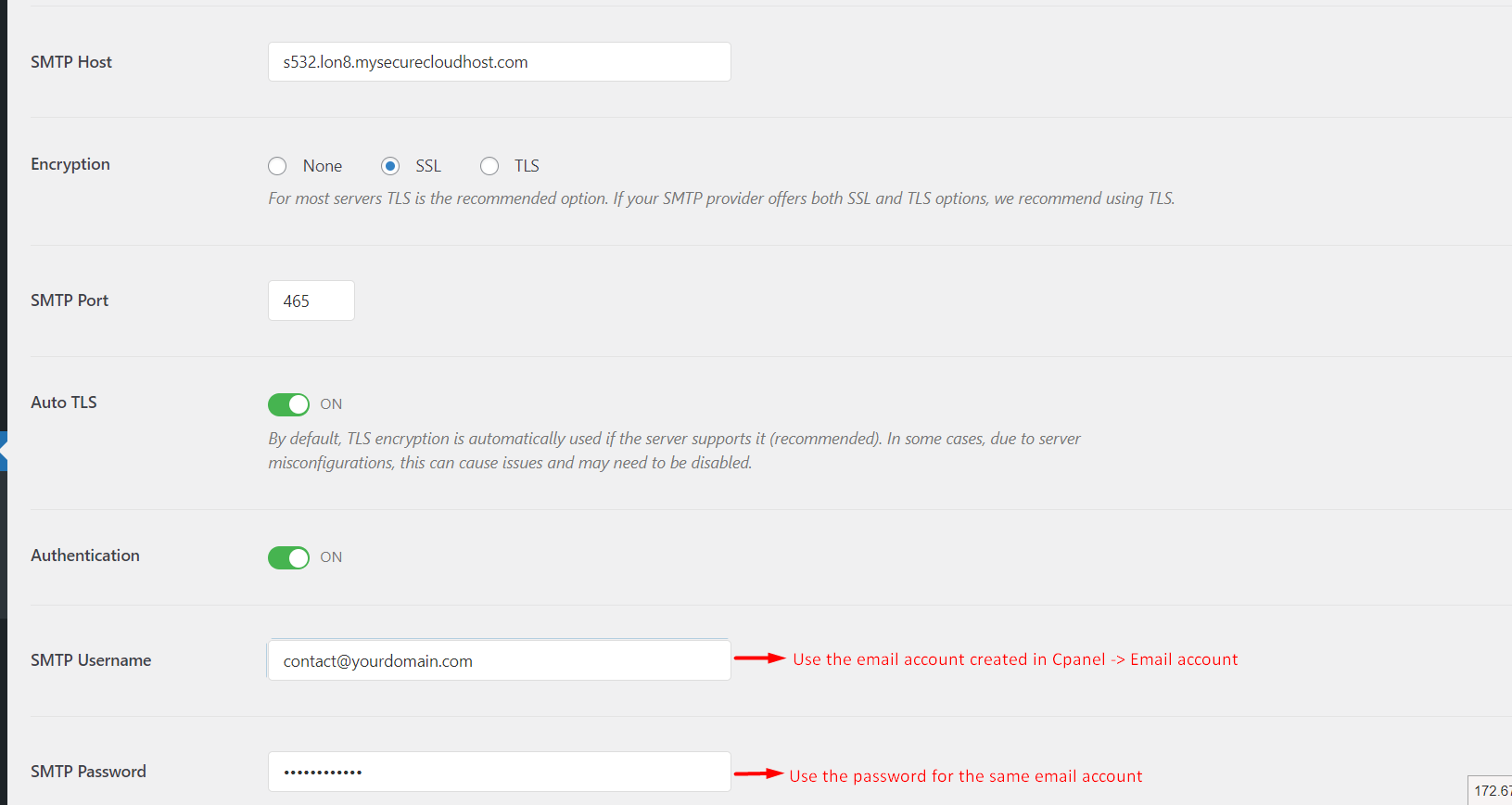
You can check the default SMTP settings for your account following this guide:
https://www.gonlinesites.com/web-hosting-tips/how-to-set-up-smtp-in-cpanel/
Step3: Test the settings to make sure everything is working correctly.