How To Disable Two-Factor Authentication In Client Area
Estimated reading time: < 1 min
- .Log in to the CLIENTAREA
- Once logged in click on “Account Details”
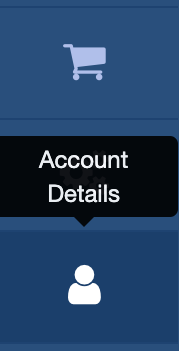
- Next, select “Security Settings”
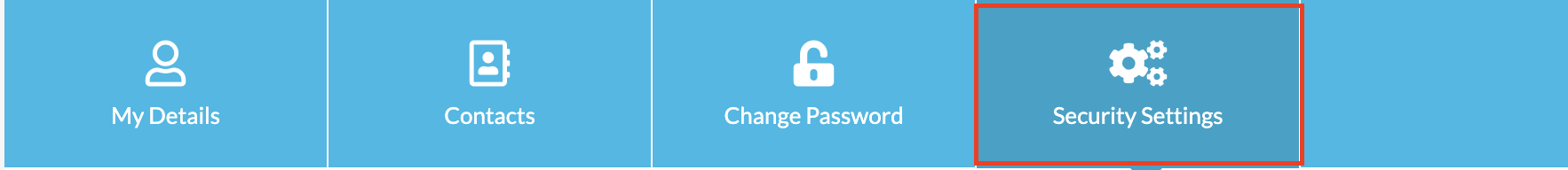
- To disable “Two-Factor Authentication”, click on the red button
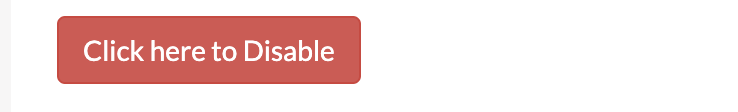
- From the Disable Two-Factor Authentication modal, enter your password (the same password you use to log into the Client Area).
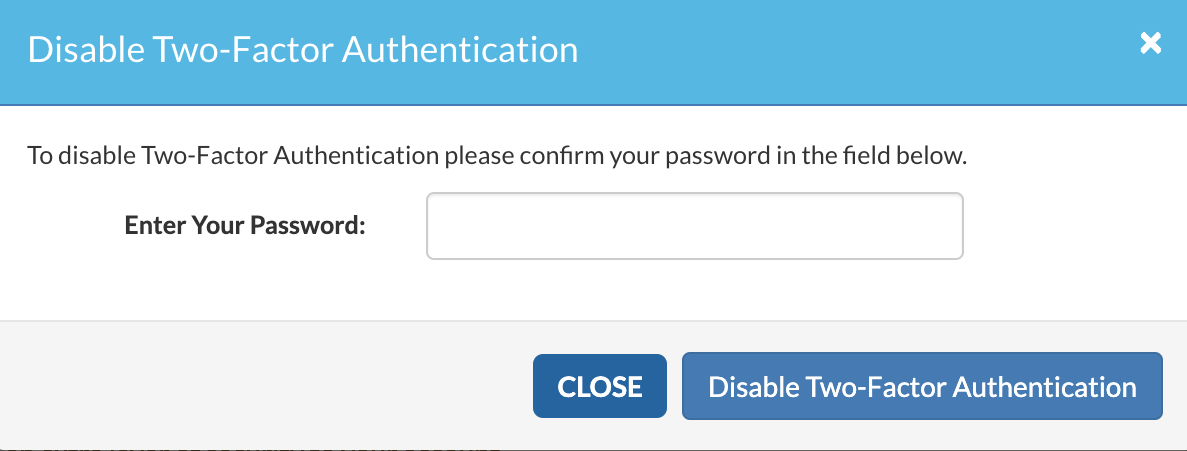
- After entering your password, click the “Disable Two-Factor Authentication” button to complete the process and disable it.
You may contact support if you need assistance [account verification will be required]

