How to Create/Submit A Ticket (Clientarea)
In a web hosting/service-provider-based industry, a ticket system is vital for efficient communication, tracking, and resolution of customer issues. It ensures organised support by logging and prioritising requests, providing accountability, and maintaining records for future reference. Tickets help hosting/service providers respond quickly to critical issues while keeping communication clear and traceable, improving overall customer service.
Here is how to submit a ticket in G Online Sites ClientArea.
- Log in to the CLIENTAREA

2.While logged in, Click on the active ticket card
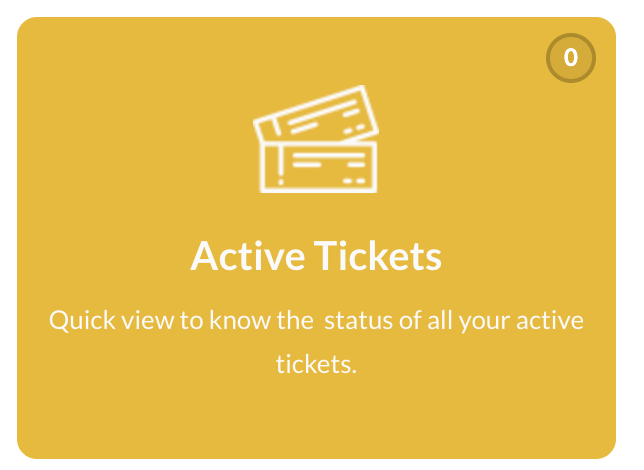
3.Select Add Ticket from the ticket support page
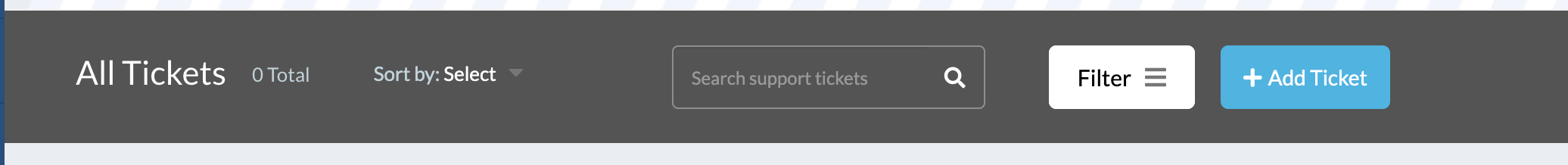
4. After, select the department which is best relates to your problem/concerns to be raised
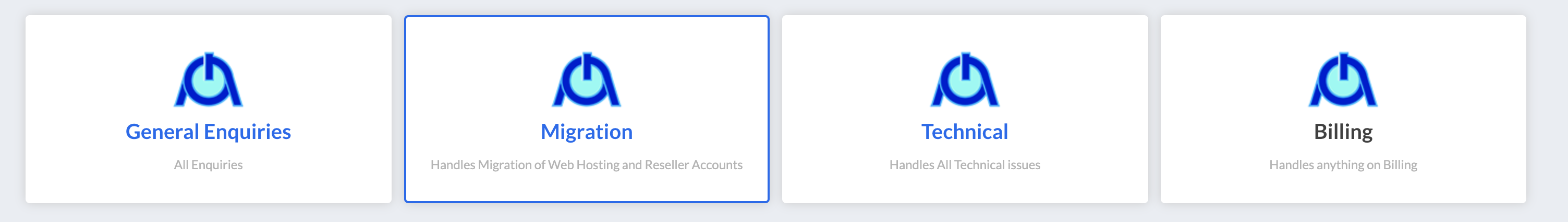
5. Select the suitable department, you can set the priority of your ticket (eg.High, Medium or Low)
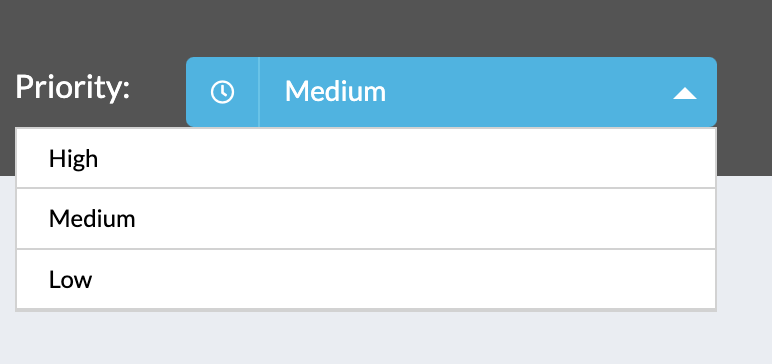
- Now you fill in your personal information(eg.Name, email address, subject)
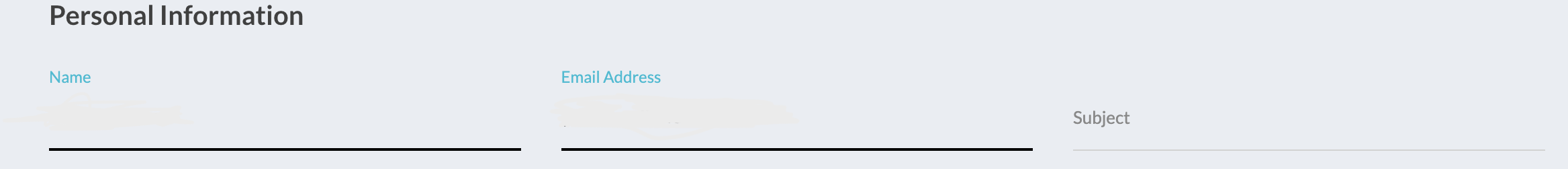
- Now you type in the message the issue to be resolved in the message box
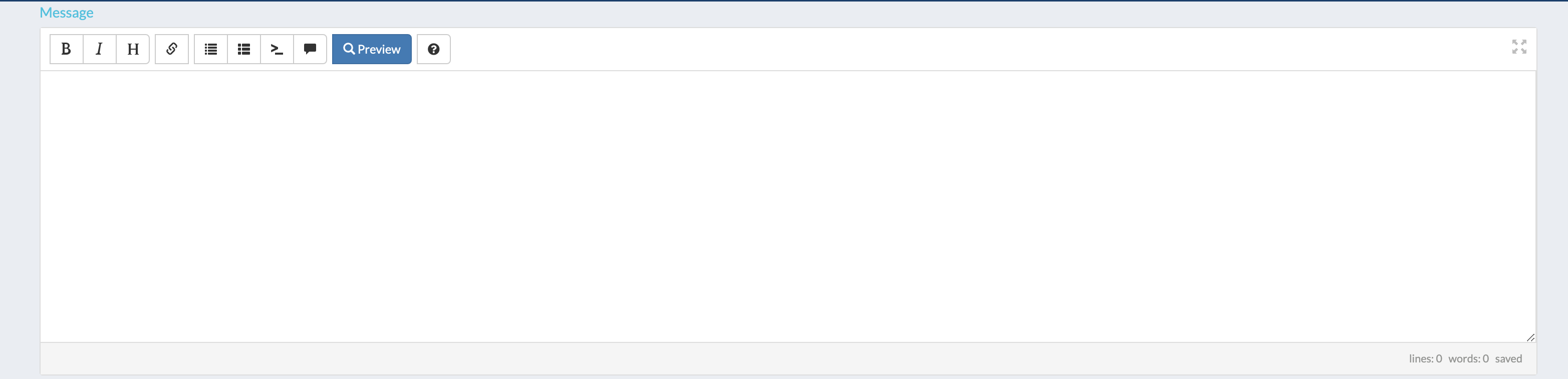
- You could attach a file (where applicable)
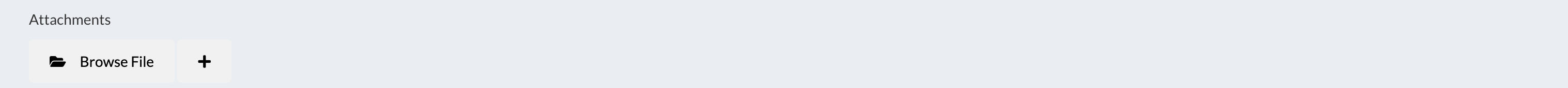
- Review the details entered and click Submit to complete the creation of the ticket

- You have successfully created a ticket. You will receive a reply to the ticket once attended to by admins (You will receive Notifications; WhatsApp, SMS and Email)

