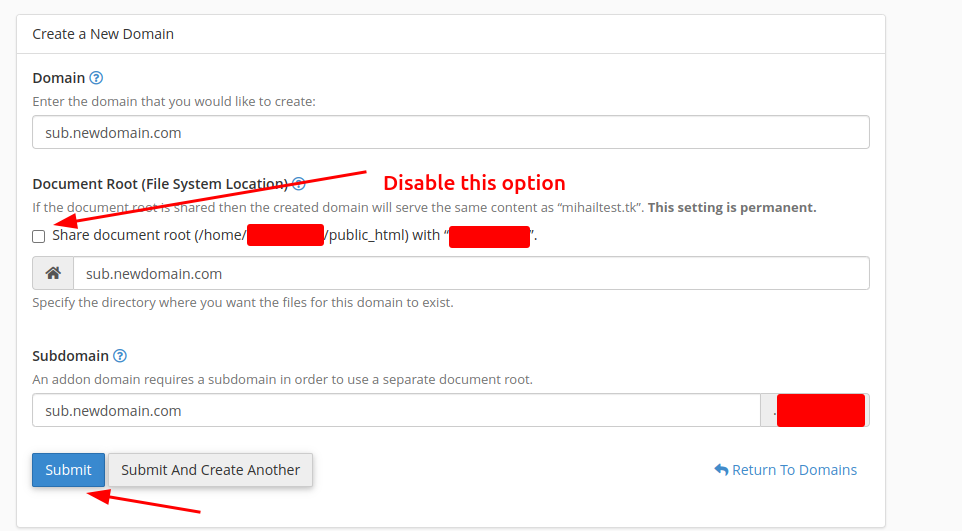How to create Sub Domains cPanel Interface (Jupiter Theme)
Estimated reading time: < 1 min
What is a subdomain?
A subdomain is a domain that is part of a larger domain; the only domain that is not also a subdomain is the root domain.
For example, west.example.com and east.example.com are subdomains of the example.com domain, which in turn is a subdomain of the .com top-level domain (TLD).
In order to add a subdomain to a domain login to your cPanel , click on “Subdomains”
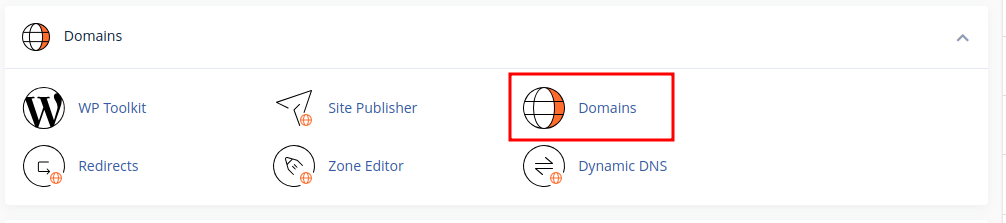
Here you will see the first field, where you will enter your subdomain only such as "west" in "west.example.com"
The second field will be the domain name you are setting this for.
The third field will be the document root where the files will be located for this subdomain.