How to Block Country Traffic in cPanel?
It is necessary to prevent specific visitors from accessing your website to avoid any conflicts or complications. Regular cPanel users can block the web traffic of a country on their hosting by editing the htaccess file.
To Block Country Traffic
1. Log in to your cPanel account.
2. Edit the .htaccess file via the File Manager tool.
This article shows- How To Edit A .htaccess File Through The cPanel File Manager?
3. Enter this line at the end of the file:
<IfModule mod_geoip.c>
RewriteEngine on RewriteCond %{ENV:GEOIP_COUNTRY_CODE} ^US$
RewriteRule ^(.*)$ – [F,L]
</IfModule>The given line uses the US, which is the country code for the United States of America. It will block all the web traffic from the country if you enter its country code here.
You can refer to this link ISO 3166-1 alpha-2 to find the country codes you are looking for.
4. Click on Save Changes and Close.
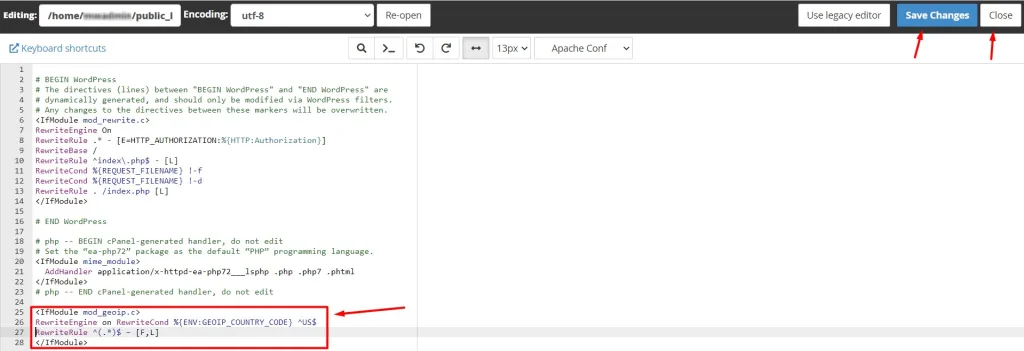
With it, the country traffic you choose to block will be screened by cPanel. It means the server will reject any access request from the country you blocked and return a 403 forbidden error for the users.

