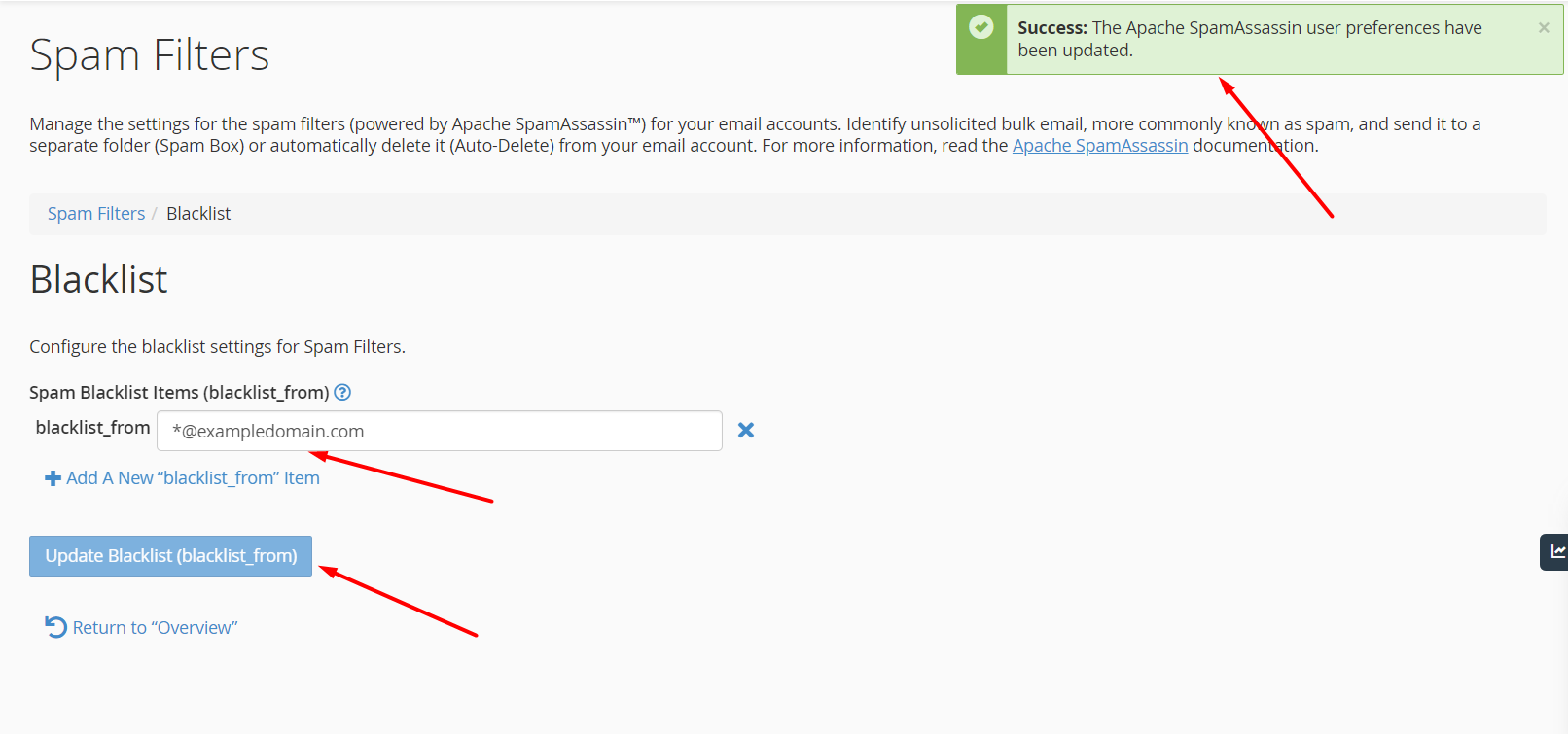How to blacklist/whistelist email account in Cpanel
Estimated reading time: < 1 min
To blacklist/whistelist email account in Cpanel go to Spam filters -> Show additional configuration. Then depending on the preferred option, choose “Edit Spam Whitelist Settings” or “Edit Spam Blacklist Settings”. Click on “+ Add A New item”, put the email account there and then click on Update.
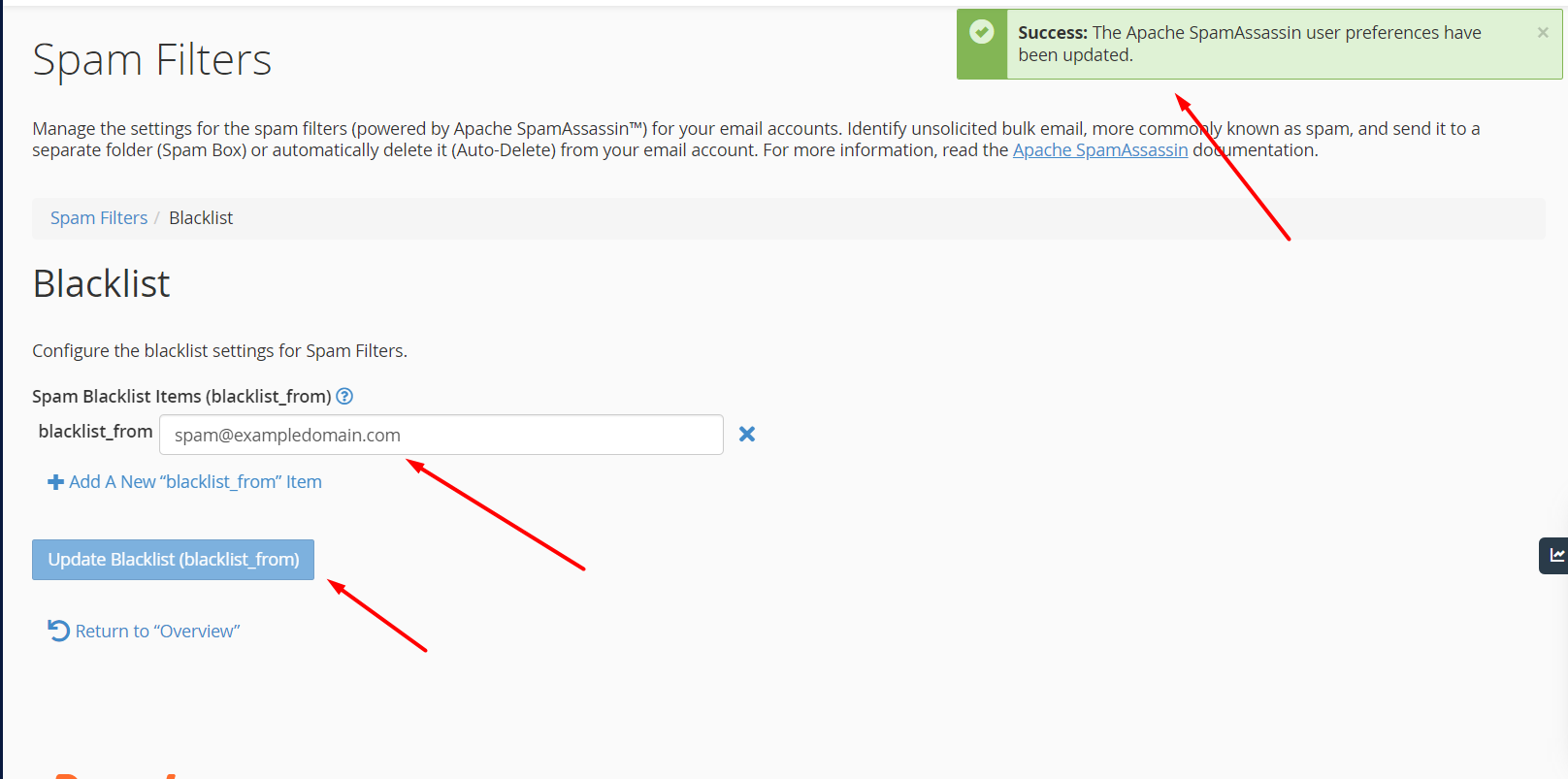
To blacklist/whitelist a wildcard email account, use such command, with replacing the relevant domain name.