How To Add More Years To An Already Purchased Domain
Estimated reading time: < 1 min
1.Log in to the CLIENTAREA
- On the client dashboard, “Active” product section click on the active domain panel
- Click on “Upgrade”

- You can now choose your product
- You can go on to choose your payment method
- Click on button to proceed with your payment
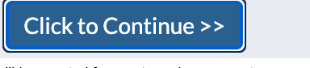
- An invoice will be created for you to make payment

