How To Become An Affiliate / Signup to G Online Sites Web Hosting Affiliate System
Estimated reading time: < 1 min
- Log on to the G Online Sites
2.Scroll down to the footer of the website
3.Click on the “Affiliates” menu under the company category or click here
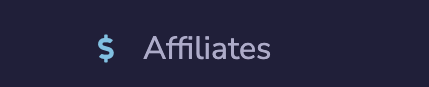
4. Click on the “Become an Affiliate” button
- Click on “Activate Affiliate Account”
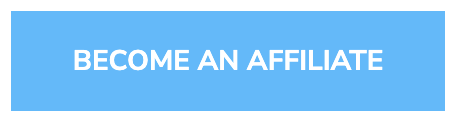
- You have successfully become an affiliate
- Your unique referral link will be used to refer others.
To boost your referral signup rate, share the link widely, including it in email marketing campaigns, blogs, websites, social media, YouTube videos, mobile apps, etc.

